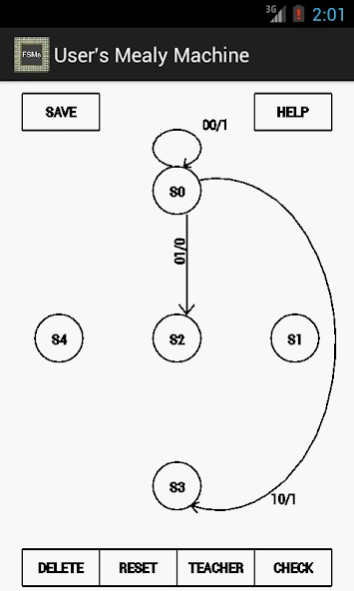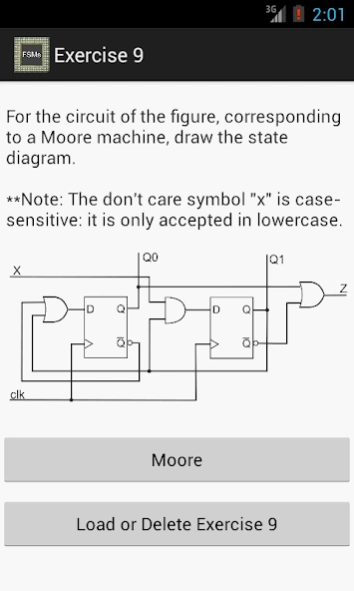Sequential Circuits 1.0
Free Version
Publisher Description
Sequential Circuits - Enjoy millions of the latest Android apps, games, music, movies, TV, books, magazines & more. Anytime, anywhere, across your devices.
Sequential circuits, is an educational application that offers a number of problems about electronic sequential circuits (Finite State Machine). It has been designed to test the possibility of changing the usual pdf guide of problem for a mobile interactive alternative.
The main objective is help the users to understand and solve problems of FSMs with an android device.
App indicates if the exercise is resolved correctly. Tips that help to resolve the problem are included.
The user can save exercises solutions and send them by email, so that the receiver can load them in "Combinational Circtuits" app. Also is included a Moore machines tutorial and a basic manual (help) for utilize this app.
Free and offline app.
Topics:
- Mealy
- Moore
- Flip Flops
- ROM memory
- Logic gates
- Sequence detector
- Serial arithmetics
- Overlapping
- Motors control
About Sequential Circuits
Sequential Circuits is a free app for Android published in the Teaching & Training Tools list of apps, part of Education.
The company that develops Sequential Circuits is DSLab UAM. The latest version released by its developer is 1.0.
To install Sequential Circuits on your Android device, just click the green Continue To App button above to start the installation process. The app is listed on our website since 2014-02-23 and was downloaded 2 times. We have already checked if the download link is safe, however for your own protection we recommend that you scan the downloaded app with your antivirus. Your antivirus may detect the Sequential Circuits as malware as malware if the download link to com.SequentialCircuits is broken.
How to install Sequential Circuits on your Android device:
- Click on the Continue To App button on our website. This will redirect you to Google Play.
- Once the Sequential Circuits is shown in the Google Play listing of your Android device, you can start its download and installation. Tap on the Install button located below the search bar and to the right of the app icon.
- A pop-up window with the permissions required by Sequential Circuits will be shown. Click on Accept to continue the process.
- Sequential Circuits will be downloaded onto your device, displaying a progress. Once the download completes, the installation will start and you'll get a notification after the installation is finished.